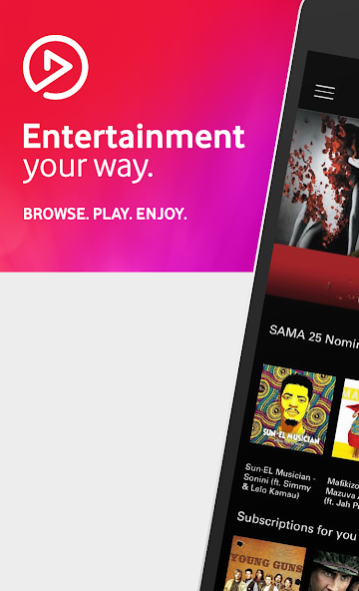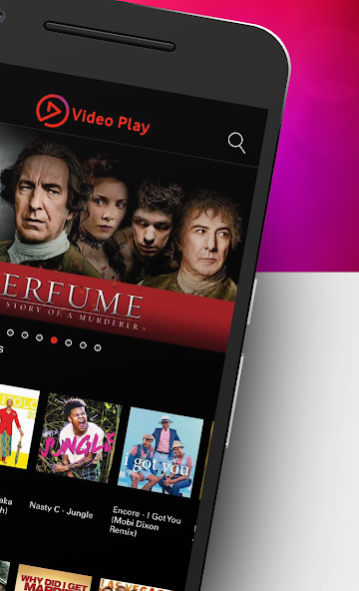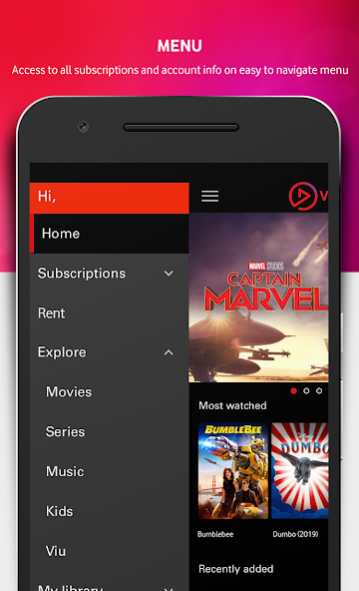Video Play 7.3.2.16919
Continue to app
Free Version
Publisher Description
Video Play is Vodacom’s Online Video Streaming service that allows you to watch the latest blockbuster movies straight off the big screen, local and international series, kids shows. Music videos and much more!
Hollywood blockbusters can be rented to stream or download without a subscription. Just select the movie you want from the Blockbuster section, complete your purchase and select stream or download to your device. The movie is then available for 48hours.
Video Subscriptions gives you access to a large catalogue of movies, series and much more. Subscribe for a day, a week, a month or even a weekend! Whatever suits your viewing needs and budget!
Video Play will also make content recommendations that is based on your previous viewing activity.
Video Play is compatible with smartphones, tablets, desktop and PCs. Manage your data consumption with mobile optimised content or purchase Video Play data bundles at a discounted rate, specifically designed for the consumption of streaming or downloading content on Video Play mobile.
You can pay for your Video Play subscriptions or your blockbuster movies by simply adding it to your Vodacom bill or deducting it from your airtime if you are on Prepaid or adding your credit or debit card details or even via EFT using the OZOW app.
Video Play is currently only available in South Africa, to Vodacom Prepaid, Top Up and Contract subscribers.
Visit Video Play now for more info: www.videoplay.co.za
About Video Play
Video Play is a free app for Android published in the Recreation list of apps, part of Home & Hobby.
The company that develops Video Play is Vodacom Pty Ltd. The latest version released by its developer is 7.3.2.16919.
To install Video Play on your Android device, just click the green Continue To App button above to start the installation process. The app is listed on our website since 2021-03-15 and was downloaded 21 times. We have already checked if the download link is safe, however for your own protection we recommend that you scan the downloaded app with your antivirus. Your antivirus may detect the Video Play as malware as malware if the download link to com.avs.vodacom is broken.
How to install Video Play on your Android device:
- Click on the Continue To App button on our website. This will redirect you to Google Play.
- Once the Video Play is shown in the Google Play listing of your Android device, you can start its download and installation. Tap on the Install button located below the search bar and to the right of the app icon.
- A pop-up window with the permissions required by Video Play will be shown. Click on Accept to continue the process.
- Video Play will be downloaded onto your device, displaying a progress. Once the download completes, the installation will start and you'll get a notification after the installation is finished.